Use the template editor to create reusable templates
Generating PDFs through our API is a straightforward process.
First, create a reusable template using our template editor. You can design your template using HTML and CSS.
This tool allows you to customize your design to fit your specific needs, ensuring that your PDFs look polished and professional.
Once you have your template ready, it's time to generate your PDFs. All you have to do is send your JSON data to the DocsFold PDF API endpoint.
Within a matter of seconds, your PDF will be generated.
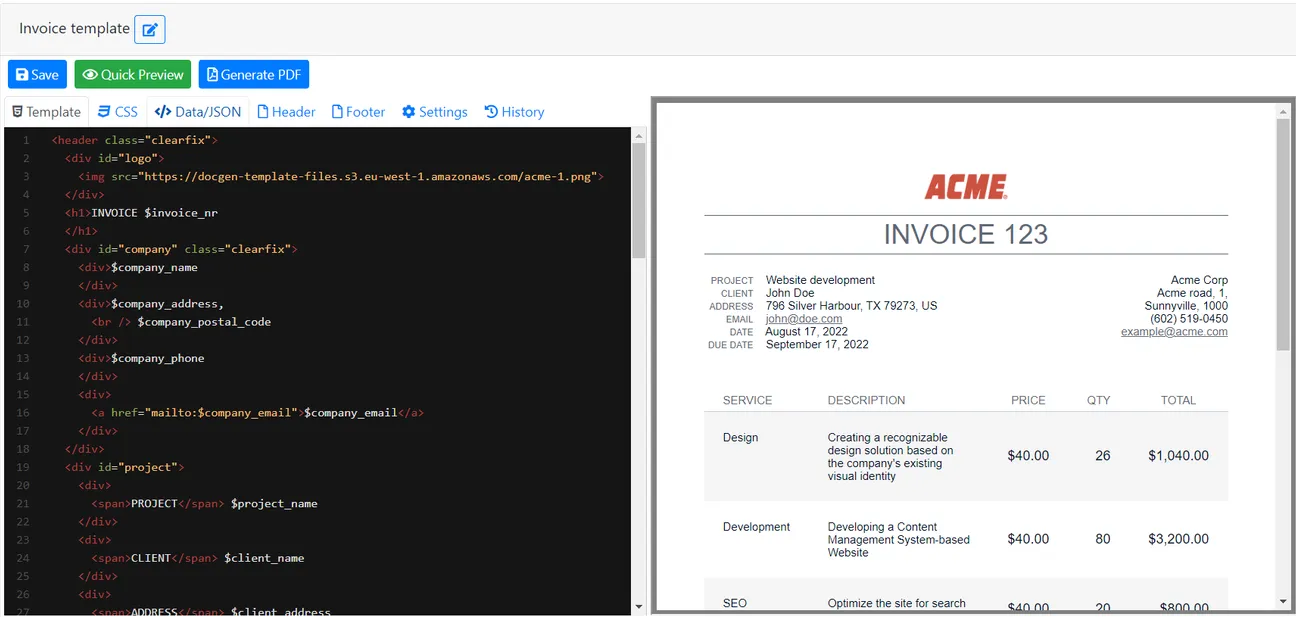
Support for custom header and footer
Add page numbers, total pages, and even include dynamic content such as the current date and time.
How to add dynamic content to header and footer
Use Word documents as templates
You can also use Word documents as templates. Just upload your Word document with the properties you want replaced, just like the HTML template.
Velocity Template Tutorial
Use JSON data to populate your templates
Populate your templates using JSON data.
Try it first in the template editor for a quick preview, and then use the API to generate your PDFs.
DocsFold Generate PDF API Reference
Integrate using REST API or with Zapier, and in a few seconds have a PDF ready for printing or sending by email.
How to create a PDF with Zapier and DocsFold
DocsFold Generate PDF API Reference